In addition to Pro and Associate users, a new user class, Jailed user is now available. Jailed users are restricted to the folders shared with them.
Their “File Explorer” lists only folders contributed from other users. It’s useful when you need to tie a user’s access, e.g. third parties clients or business partners, to one folder for data distribution and collaboration.
User permissions for shared folders can be set, from “List Only” to “Read and Write”, for collaboration within that folder.
If a switch is made from Pro or Associate user to Jailed, the user loses access to their own files as well as any possibility to create or manage them.
How to Use?
To subscribe a Jailed user to folder(s):
- Go to your “Administration” tab.
- Choose “Manage Users” tab.
- Choose a Jailed user you want to share the folder(s) with.
- Click “Manage Project Folders” icon on the top (the last one in the row).
- Choose the required folder(s) and select the relevant permission.
A Jailed user can log in and go their File Explorer to see the relevant folder.
To switch a user’s class to “Jailed Users”:
- Go to your “Administration” tab.
- Choose “Manage Users” tab.
- To edit the existing user choose a user from the list and tap “Edit user”.
- Click drop-down to the right of “Class:” and choose “Jailed Users”.
- Save.
Here’s a short animated gif that visualises the process:
Upcoming Features
In line with our continuous security and UX improvements, new features to come are the following:
- Target folder for file request
- Granular project folder permissions
If you have any considerations on what functions also should be added in further updates for your corporate use, feel free to contact our Customer Support team.
Don’t have a Quatrix account yet? Get your 14-Day Trial for free.
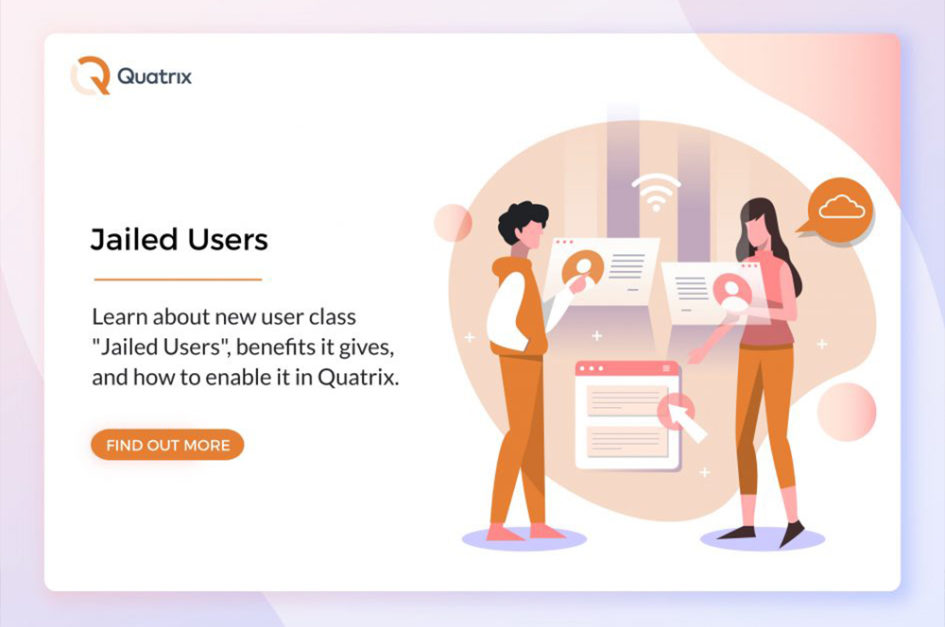
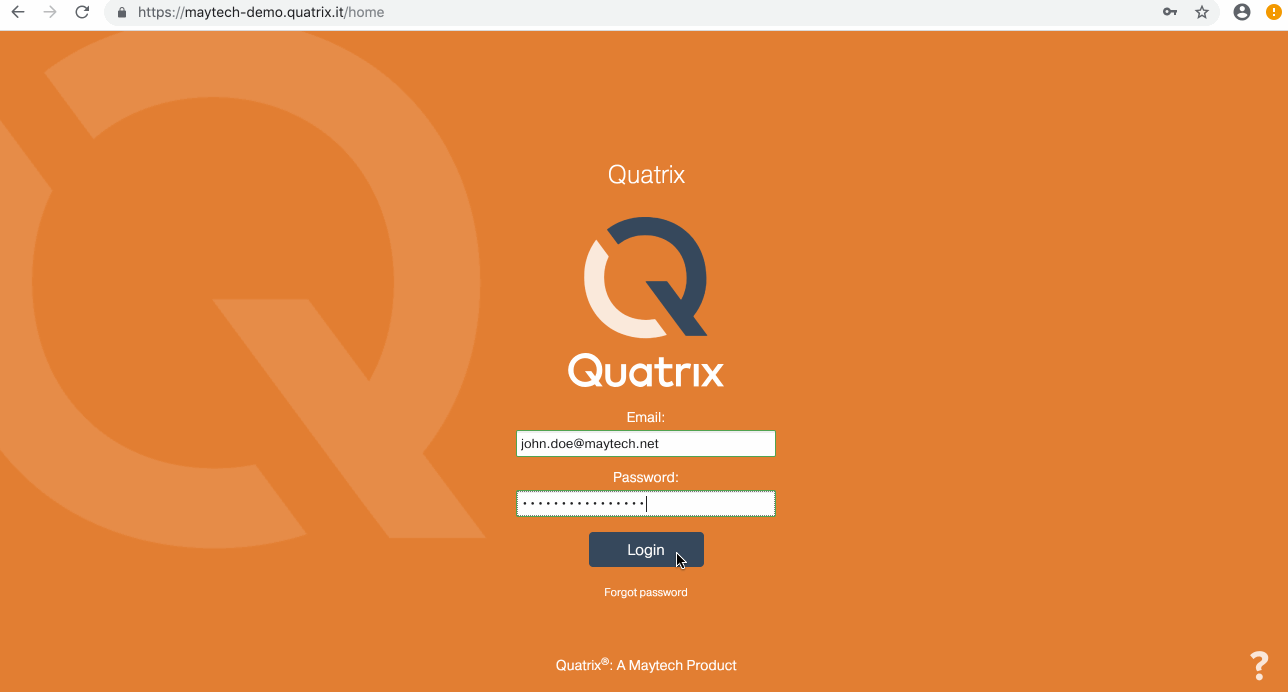

Leave a Reply
You must be logged in to post a comment.