The concept of grouping users in Quatrix isn’t new. Quatrix has traditionally used the terminology and features called “User Classes”, to group user accounts. These default classes, or groups, had pre-set rights allowing users to have more access to certain features and capabilities, depending on which group they belong to.
These default classes are named Pro, Associate, and Jailed. But these classes were hardcoded and the role based permission settings were not adjustable.
Now the Quatrix user classes functionality has been expanded by allowing an account owner to create new classes, and edit the defaults.This is the introduction to the groups feature set. Going forward you can think of user classes and groups as the same thing. At some point we expect the term user classes to completely be replaced by the group’s terminology.
Application of Groups Feature
There are many scenarios where using groups makes sense. For example, Quatrix is often used by multiple teams or departments and the ability to be able to group users is naturally important.
Another example might be segmenting users based on a specific project. Whatever the need for segmenting and grouping, being able to enforce policies, by applying access controls at the group level, can greatly lessen administration.
When administrators create groups, they can granularly select the access rights they want the group members to have. You can also link groups together, and by using access rights controls, you can allow certain users to have more access rights than others.
This has many implications in real world scenarios including shared services environments where delegating administration is an essential requirement.
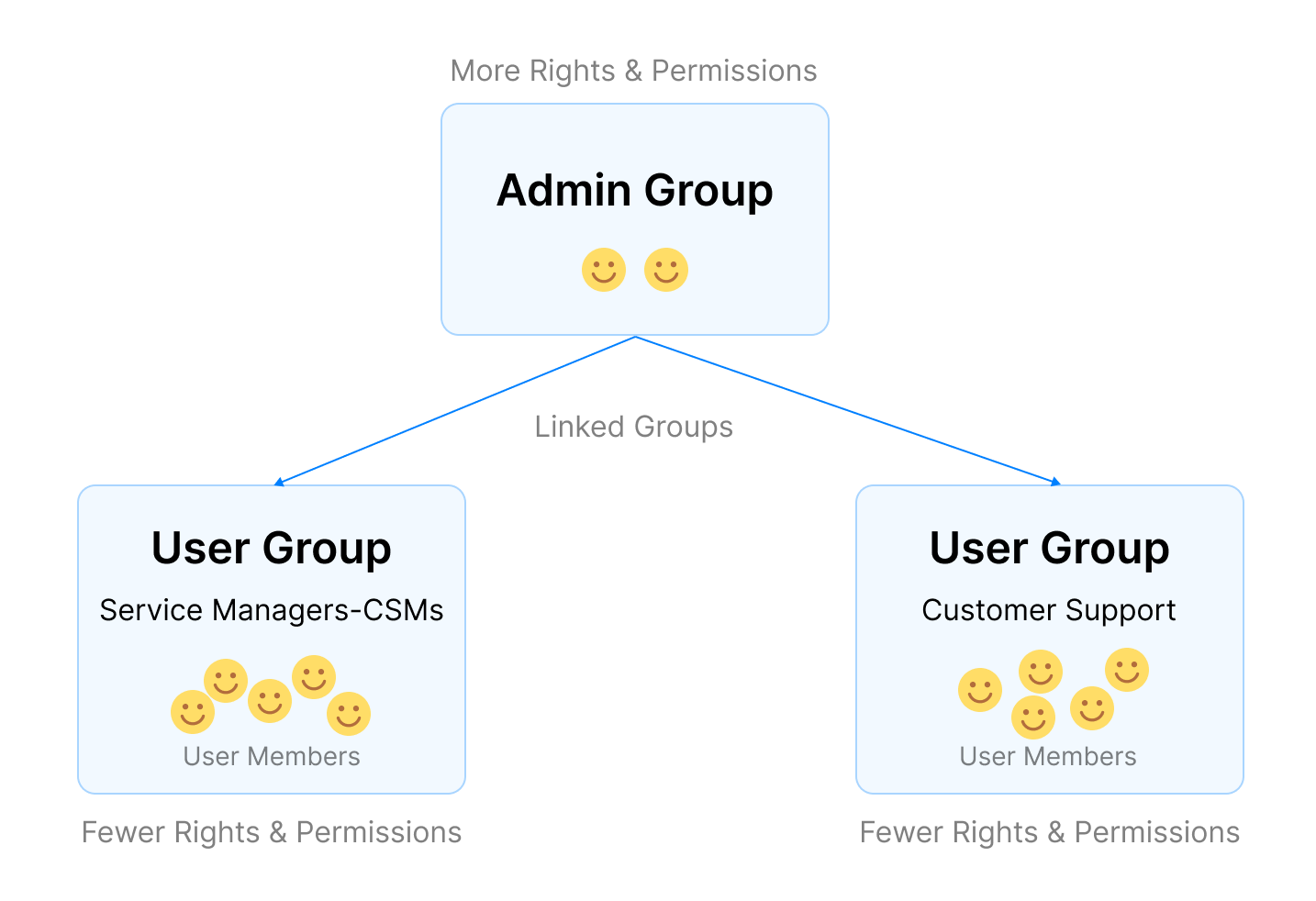
Groups and Automations
Groups can also help to control access to the automations menu. To allow access the automations control permission is granted.
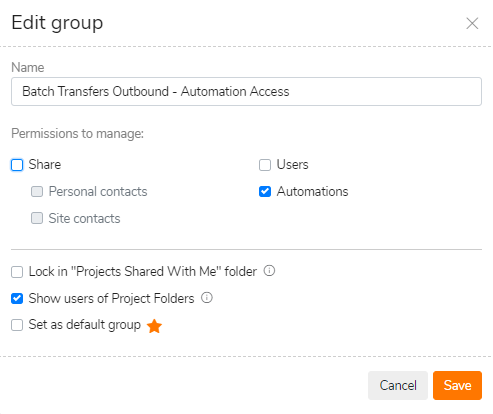
By granting the permission to “automations” members of the group will have access to the automations controls. Users that belong to this group will be able to work with internal workflows and external workflows.
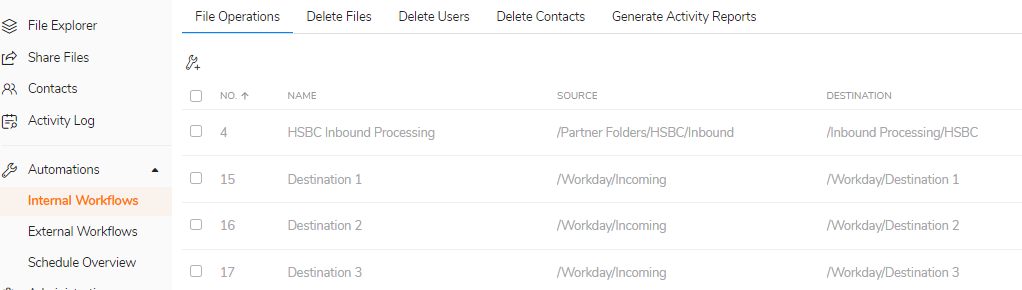
When creating a workflow remote sites are used as source or destination endpoints. By controlling access a user’s ability to create or edit external workflows can be limited. Access can be controlled at the group or user level.
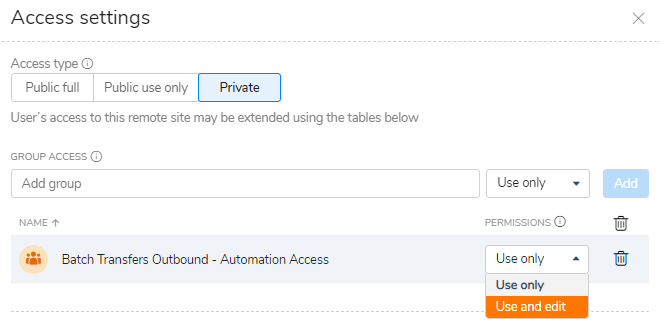
This is just the beginning for the group’s feature set. You can expect to see more enhancements throughout the year and beyond.
Customer Success
For a more detailed conversation or to learn more about how the groups feature might be beneficial to your organisation contact us today.


Leave a Reply
You must be logged in to post a comment.